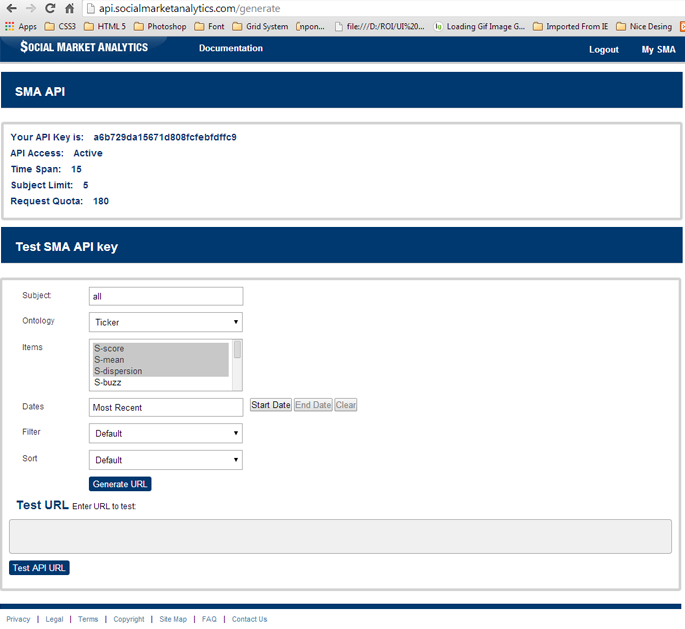Get Your SMA API key
Contact us at contactus@contextanalytics-ai.com and we'll be delighted to serve you.
Contact us at contactus@contextanalytics-ai.com and we'll be delighted to serve you.
SMA API key can be generated with simple steps.
To get SMA API key, you need to be a registered user on SMA website. To create a new account on SMA, please click the register link.
SMA Create API Account Page
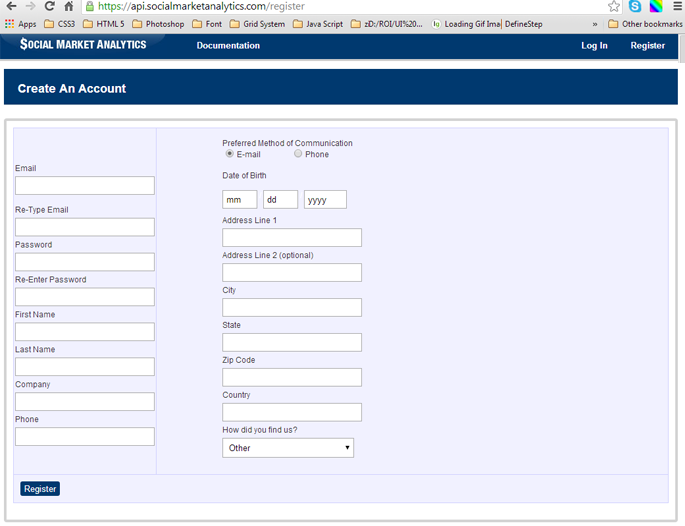
Upon successful registration, the following screen will appear.
SMA Create API Account Success Page
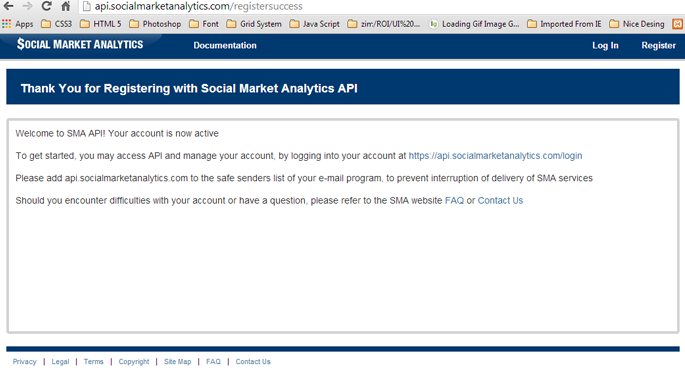
After successful registration, sign-in to generate the API key.
SMA API Sign In Page
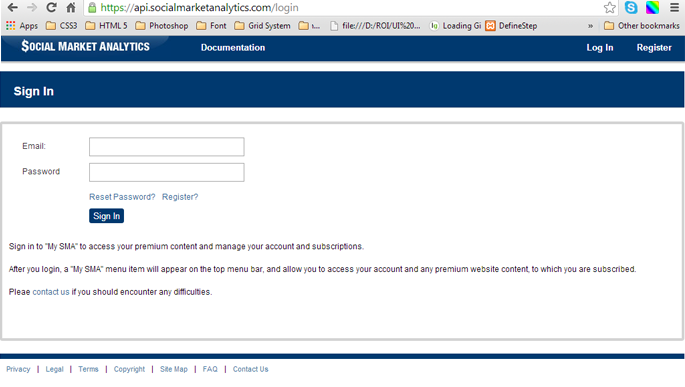
Upon successfull sign-in, following screen shall showcase the SMA features. You may generate SMA API Key via 'My SMA' menu option or by visiting SMA API (Beta) section.
SMA API Feature Page
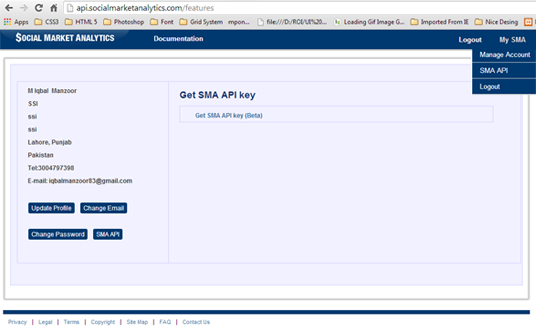
Click 'Generate API key' link to get the API Key.
SMA Generate API key Page
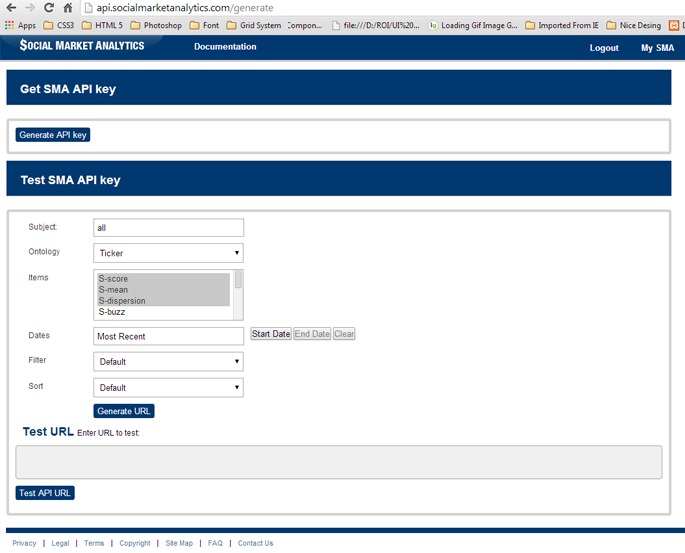
SMA API key is ready for use.
SMA Generate API key Page with successfully genertaed key